Telehealth Appointments (Video Visits)
Comprehensive Urologic Care now offers patients access to their favorite urologists without having to leave home. Telehealth appointments, or video visits, are now available for all CUC physicians.
How Do Video Visits Work?
Using a smartphone or computer with a camera, you and your provider discuss your health concerns virtually. Your doctor will counsel you on any questions you have and may recommend a treatment plan or prescribe mediations.
How Do I Schedule a Video Visit?
New and existing patients can call or contact us to schedule a telehealth appointment.
Before Your Video Visit:
Please download the necessary software before your appointment time:
iOS/Apple/iPhone
‣ Download and install the Zoom Cloud Meetings application
Android Devices
‣ Download and install Zoom from the Google Play Store
Computer/PC/Mac (Only if equipped with webcam/video camera)
‣ The web browser client will download automatically when you start or join your first Zoom meeting, and is also available for manual download here.
Once your download is complete, please Test Your Zoom Connection.
Connect To Your Appointment:
Please click on your doctor’s name below a few minutes before your appointment time. You will be placed in a virtual waiting room.
Please Note: You must have a confirmed appointment to use these links.
Important Privacy Information
Comprehensive Urologic Care takes patient privacy seriously. Our telehealth/video visits use a privacy-enhanced, HIPAA-compliant version of Zoom. You may have seen articles or warnings about Zoom’s free or low-cost products having security or privacy issues. Rest assured, our premium version of Zoom has end-to-end encryption, additional privacy features, and meets or exceeds all requirements for HIPAA compliance. This means the conversation with your provider is completely private.
If you have any questions or concerns, please contact us for more information. You can read more about Zoom’s premium healthcare product here.